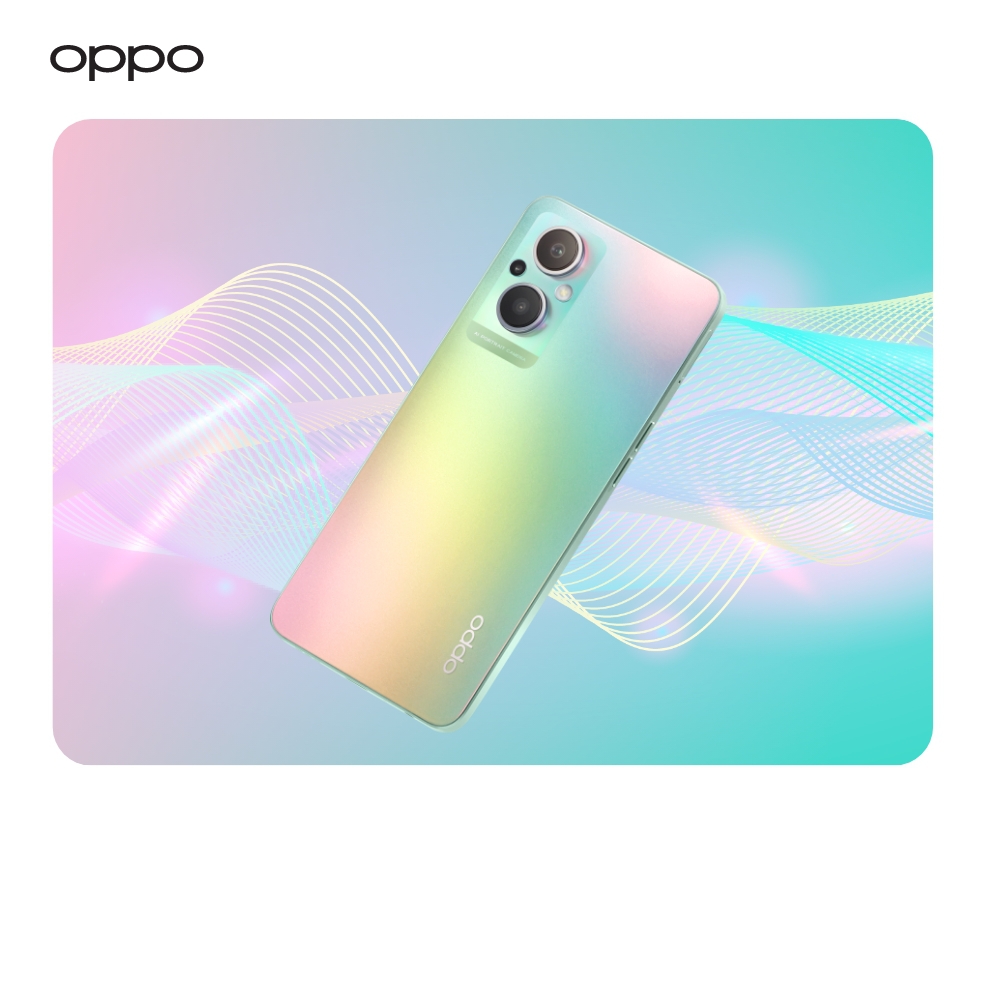How to locate a Lost Cell Phone that is Turned oFF
How to locate a Lost Cell Phone that is Turned oFF

There is nothing worse than losing your phones because now days your phone is filled with a lot of your data, which might be really hard to retrieve if lost. Some might even say that losing your smartphones is like losing your mind. It is easy to locate a lost phone thanks to the constantly enhancing technology. But the real question is that can you locate your phone which is turned off?
The simple answer to this question is yes, you can track a lost and turned off phone. Even though it is pretty easier to locate a phone which is on, but finding an off phone is also possible. We are going to be talking about how you can track your phone which is turned off. So, if you also want to know that then you have come to the right place. So let us not waste any more time and get right to it.
How to Track an off iPhone
If you are using iPhone with iOS 13 or higher then your phone will be equipped with “Find My iPhone” feature which helps you track it. With this feature enabled, you can open the “Find My” app on any other Apple device, or you can also you “Find iPhone” on your iCloud and locate your phone which is turned off. This can help you locate your phone even when it is not connected to Wi-fi or a cellular network. If your iPhone is turned off and lost, then the app can trace your phone by seeing its last live location using “Send Last Location” feature. This tells you the last location of your phone when it was on, and it can help you in major ways to find your lost phone. There is one more great feature which is “Notify When Found”. This sends you notification when the lost phone gets turned on again.
- You can enable this feature simply by opening “Find My” app and then choose the missing device from list.
- Scroll to see more options and you will find “Notify When Found”, enable it and you will be notified when it turns back on.

How to Track turned off Android Phones
It is pretty easy to find my Android phone, which is on, and you can see the live location by using “Find My Device”. But if your phone is turned off or runs out of battery then you can see the last location to locate your phone.
Method 1: Find My Device
- For this you will need to go to Android.com/find or you can also use the Find My Device app on any other Android phone.
- Sign-in to your Google Account but keep in mind that the account which you are using should be linked to the device which is lost.
- You will see a list of all the devices linked with that account. Select your phone from the list which you want to find.

This gives you plenty of other great options like playing a sound on your phone which is lost, along with securing the device with a pin and also erase the data present on that phone remotely.
If you want to Track your Android Device without Wi-Fi or data, there’s some pretty handy information to read on from here.
Method 2: Using Google
If you have Find My Device installed in your phone which is linked with your Google account, then you can see the location of your phone or last live location on Google maps.
- Simply open Google Account and then go to Google maps.
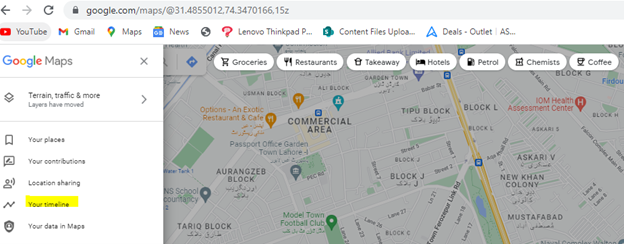
- Then click on the menu and choose Your Timeline.
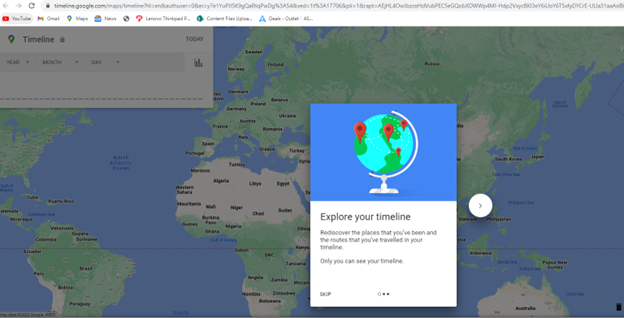
- When a new window pops-up, type in the date and time to see the location history.
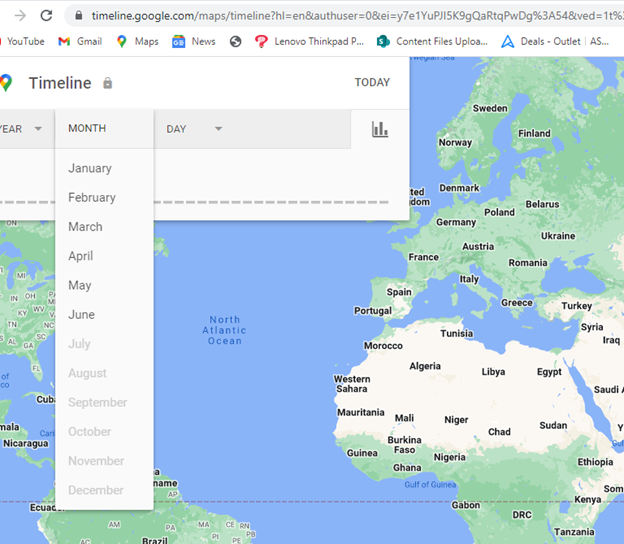
Method 3: Google ‘Find My Device’
There is one more thing which you can do to find your lost phone and that is by using Google Find My Phone feature.
- Go to Google and then search for “Find My Phone”.
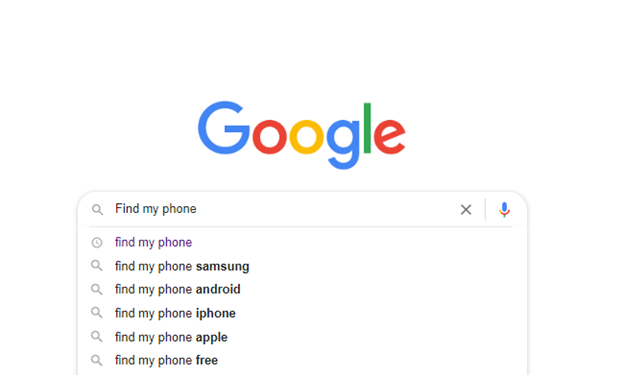
- Click on Get Started to see a list of all the devices which are linked with your Google Account.
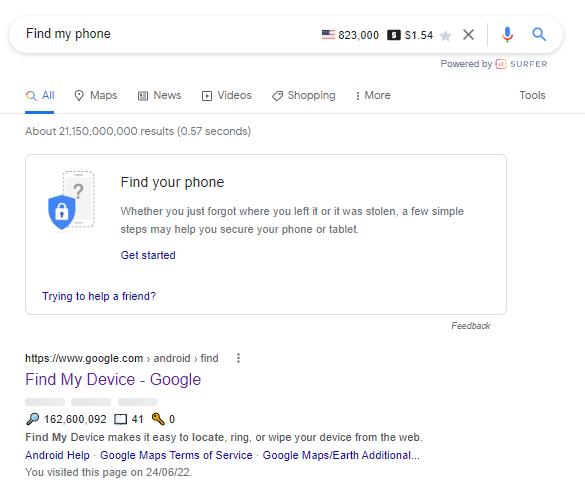
- Select your missing device and start locating it.
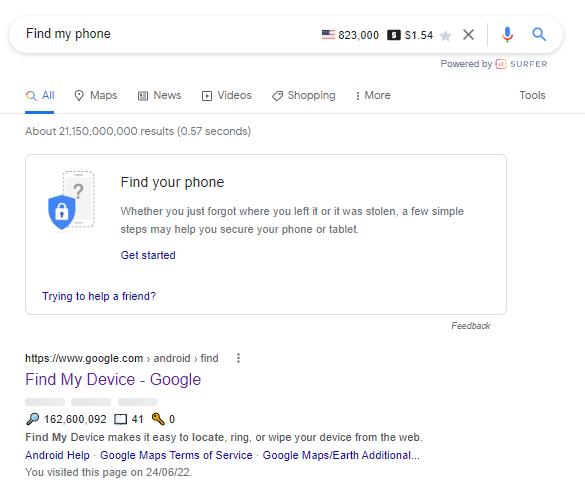
Bottom Line
These were some easy and simple steps to find your phones when they are lost and also turned off. If you have lost your phone, then make sure to keep the above-mentioned things in mind and you will be good to go. If you are looking to buy best budget Smartphones and accessories, then we recommend you visit OPPO Store and choose from a wide collection of Android phones.
By any chance if you have an OPPO phone, you can go check out our full guide of how to track OPPO mobile phone.
FAQS
How to find lost phone which is switched off using IMEI number?
IMEI number is basically an identity code of the phone that helps locating even when one’s phone is off. This 15-digit code comes with unique form for every smartphone and is mostly written on the box or inside packaging. It can be provided to the police to help locating the phone if it is misplaced or lost.
Can You Track a Phone If It Is Switched Off?
Yes, you can track the lost mobile phone if it’s lost as well as switched off with the Google Maps. Just by checking out the history of your device timeline, you can track where your phone was active last time. While this needs one condition that your phone must have had internet access at the last location, there are some other ways too.
How to Find Your Phone with a Bluetooth Tracker?
Finding an android phone or iPhone can be made possible through another way, which is by using Bluetooth tracker. This allows using the lost phone on the device itself to track every activity that is going on the phone. But you cannot find remote locking features using the tracker. You can check where your device currently is but cannot avail a secure device lock mode.
How to locate a lost phone using Dropbox?
Another way of finding your lost phone is by simply using Dropbox application. If you have had Dropbox app installed on your phone and activated its camera upload feature, it can be useful. For instance, if the thief decides to take a selfie or even any picture, it will be automatically uploaded to the Dropbox. You can sign in to Dropbox from another device and check if any picture was taken, and locate the address.
How to find lost phone which is switched off using GPS?
A solid solution for finding lost phone is by using GPS tracker or a third-party software that uses GPS for tracking the mobile phone. The popular software like mSpy utilizes phone’s location and information. You can directly access the battery percentage, location as well other details of the phone by logging in to the software. By logging in to the software and browsing the dashboard, you can access all the settings.