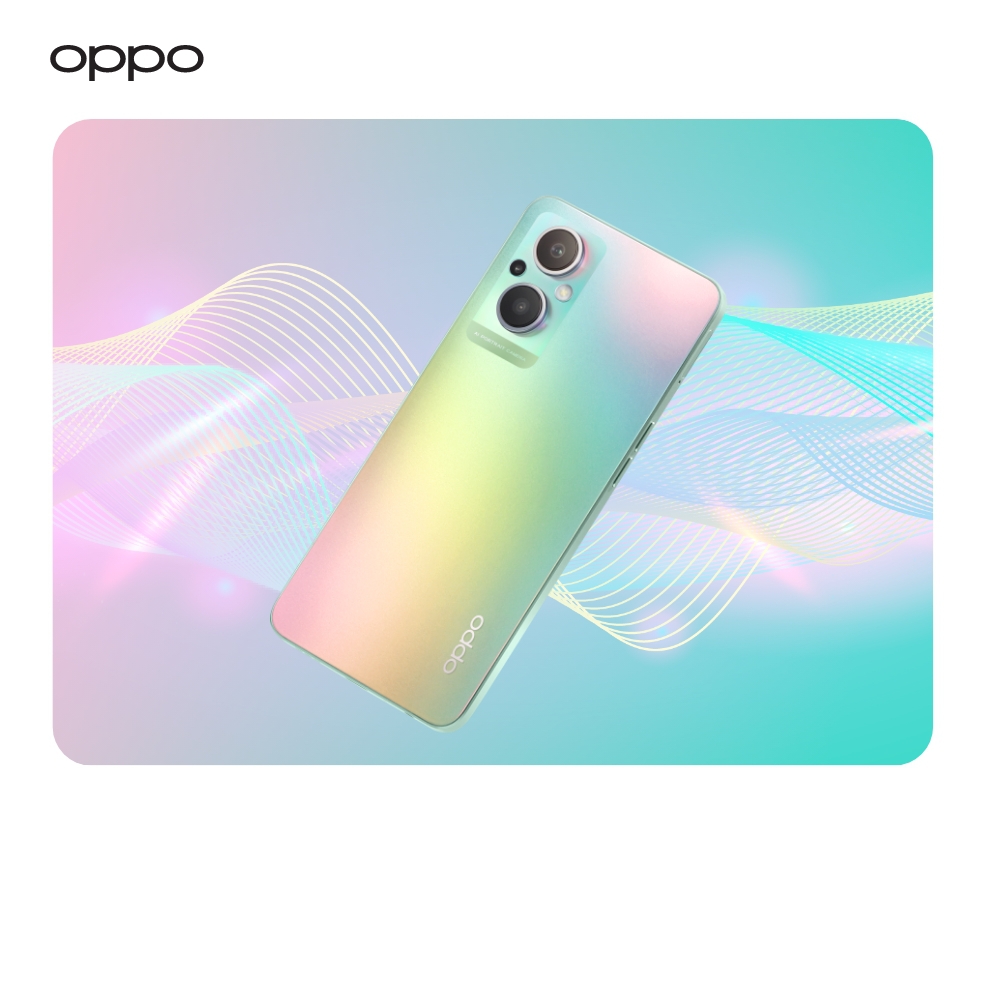How to Enhance Privacy on your Android Phone
How to Enhance Privacy on your Android Phone

It’s a tech world we live in, and everyone is connected to the technology in one way or the other. We use Android phones for different purposes all day long and it has a lot of our personal data. It is really important to keep your phone safe because your personal data should never be compromised.
There are many potential hackers and nosy people just waiting to invade your privacy. That is the reason you should keep your phone safe and secure your privacy by taking all the precautionary measures. If you also need to enhance the privacy on your Android phones, then you don’t need to worry. We are going to be telling you guys about how you can keep your privacy safe on your phone. So, stick around and find out.
Lock Screen
Well first things first, you need to always keep your phone’s screen locked. In addition to that you need to put a password or a pattern lock on it so no one except you can unlock your phone. It is never safe to leave your phone lying around without a lock screen password or pattern. If your phone features a face recognition or fingerprint scanner then you can also go for that too. This will not allow anyone snooping around in your phone.
Limit the Lock Screen
You might have seen it a thousand times that the notifications of text messages or emails are shown even while the home screen is locked. It can be really convenient but also it can be really revealing. If someone is sitting by your side, then that person can easily see what the message is or who has sent you something on messenger even if the screen is locked. So, it is advised to limit the lock screen and disable some of these sensitive notifications to appear on the lock screen. To disable this, go to the settings and then select Apps & Notifications. There you will see Sensitive Notifications. Just select it and turn it off.
Manage Google Accounts
Google has a number of great services ranging from email hosting to other online facilities. Every Android phone has Google, and you are signed into your account. It is really useful but can also be a threat to your security. Even though you can use a phone without signing into your Google account but then you won’t be able to download anything from Play Store or use its other services. The best option is to limit the data it collects. You can limit the data which Google is collecting like YouTube history, Web & Apps activity, and Location History. Go to the settings of your Google and you can tweak the settings as per your convenience and preferences.
Apps Permissions
There are many apps which you are using that have permission to collect your data without you even knowing it. These apps can have permission to see your location, go to gallery, or reaching to contacts. These apps can also use your camera, or microphone, which is never a good thing if your phone is infected with a virus or malware. You can restrict these apps by not providing these permissions. Go to the settings and see Apps & notifications. When you tap on it you will see a list of all the apps and the permissions they have. From there you can change the settings and disable the permissions which they have.
Use Anti-Virus Apps
Using an anti-virus app is never a bad idea. These can keep virus, malware, and nosy hackers away from invading your privacy. These apps can scan your storage and then alert you if any suspicious file has been located. It can also prevent you from opening a URL which is risky and which can be a threat. But make sure to download a good anti-virus app from a trusted store.
Final Word
Well, these were some of the easy and simple methods to enhance the security of your Android phones. Make sure to keep these things in mind and your privacy will remain safe. If you are looking to buy a good phone for yourself, then we recommend you visit OPPO Store and choose from a wide collection of Android phones on the best deals.