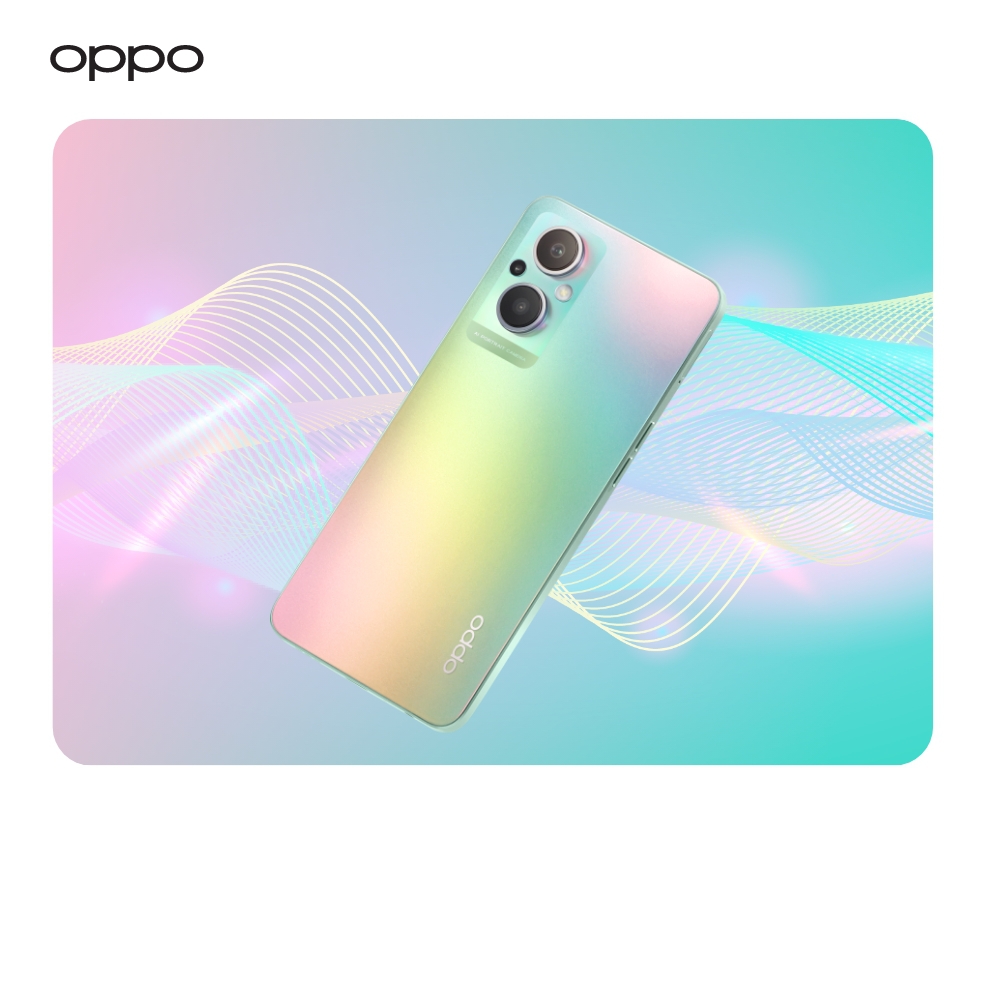How to backup Android Phone to PC
How to backup Android Phone to PC
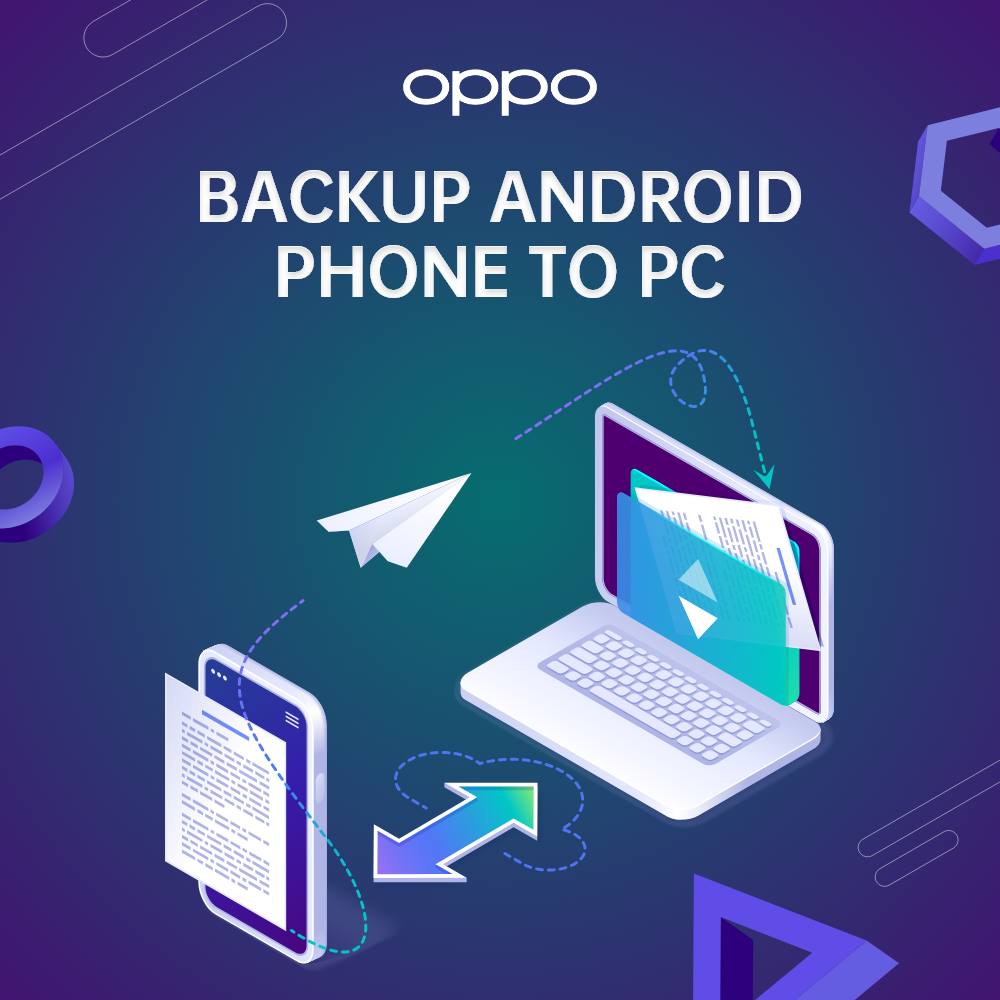
Android phones now days have become so much more than just phones and can perform all your tasks. Most of your data is saved on your phones which is often very hard to retrieve. That is why it is always necessary to have a backup of your data.
There are many ways to backup the data present on smartphones, but the safest and best method is to backup your phone on PC. We are going to be talking about how you can backup your phones on a PC. So let us not waste any more time and get right to it.
Backup Android Phones on PC
It is always good to keep your data stored in PC to prevent any data loss. It is the easiest way to keep your data secure. Below mentioned are the steps to follow if you want to backup your phone’s data in a computer.
- Connect your Android phones to a computer with the help of a data transfer cable.
- When you connect your phone with computer you will see a message on your phone. Choose transfer data out of the given options to enable USB debugging.
- Now open the explorer of your computer and open your mobile device from there.
- Then look for the files or folders which you want to back up and copy them by right clicking and then selecting copy option.
- Then make a new folder on the desktop and paste the copied data there.
- That’s it, your data has been backed up on your computer.
Via Cloud
There is one more thing which you can do to back up your phone’s data and that is by using the cloud storage. If you are using a Gmail account, then you might be aware that you get a Google Drive to store your data. You can upload the data on your Google drive and then access it no matter where you are.
- From your phone open Gmail and then go to Drive.
- There you will see upload option, tap on it then it will show you a new window.
- Now you will need to select the files which you want to upload to your Google Drive. Choose the files and tap on upload button.
- When all the data is uploaded to your Google Drive you can close the app on your phone.
- Then open the Gmail account on your phone and download the uploaded files from your drive to the PC.
- This will help you keep your data safely inside the drive which you can access from any device wherever you are.
Use Third Party Apps
There are many third-party apps which you can use to back up the data of your phones to a PC. You just install these apps in your computer and connect the mobile phone with the help of a data cable. Then you will be needing to enable the USB debugging, which will then show you various options to do with the data present on your phones. Just select backup and you will be good to go.
Bottom Line
This was the article, and we hope it proved to be beneficial and covered everything you needed to know. These were some really easy and simple steps to backup your data from phones to a computer. Backing up data will keep it safe from getting lost and it can also help you free up some space on your mobile device. So, if you are in the need to buy smartphones then we recommend that you visit OPPO Store and choose from a wide collection of Android phones.