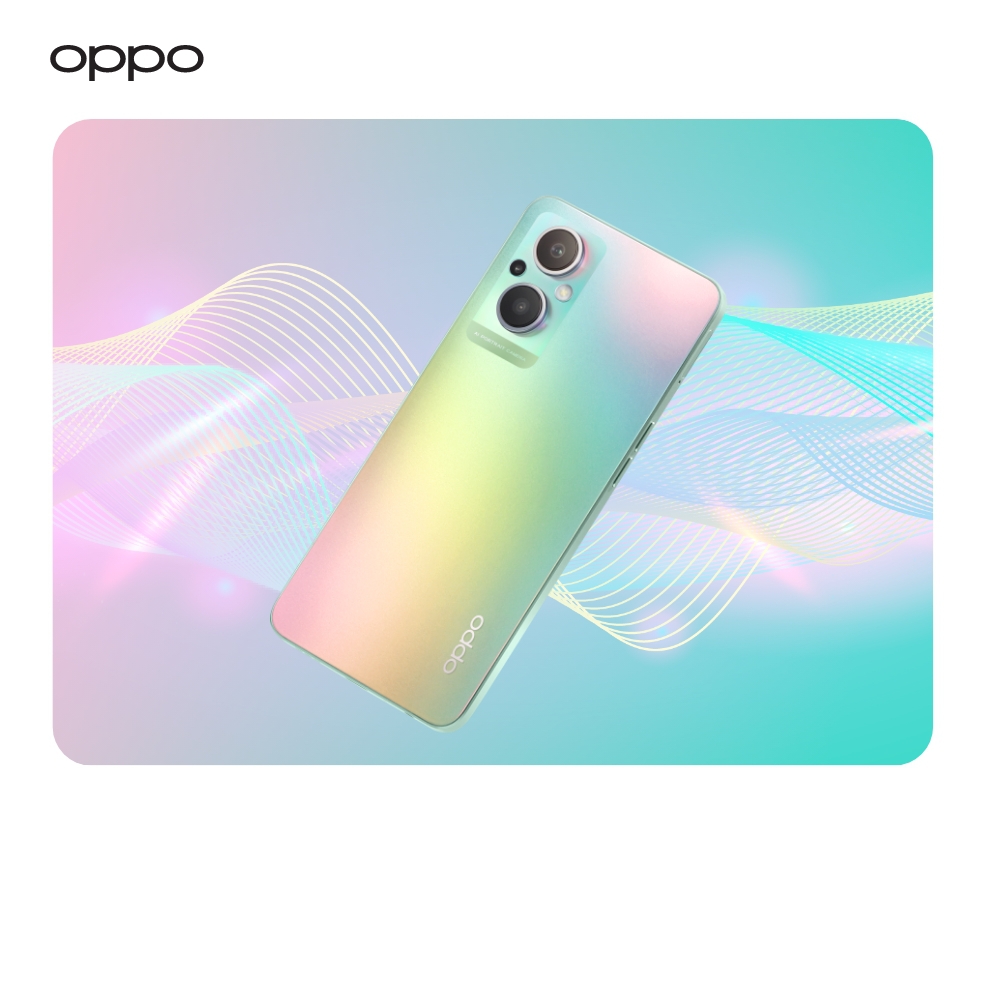Everything you need to know about AirPod use with an Android phone
Everything you need to know about AirPod use with an Android phone
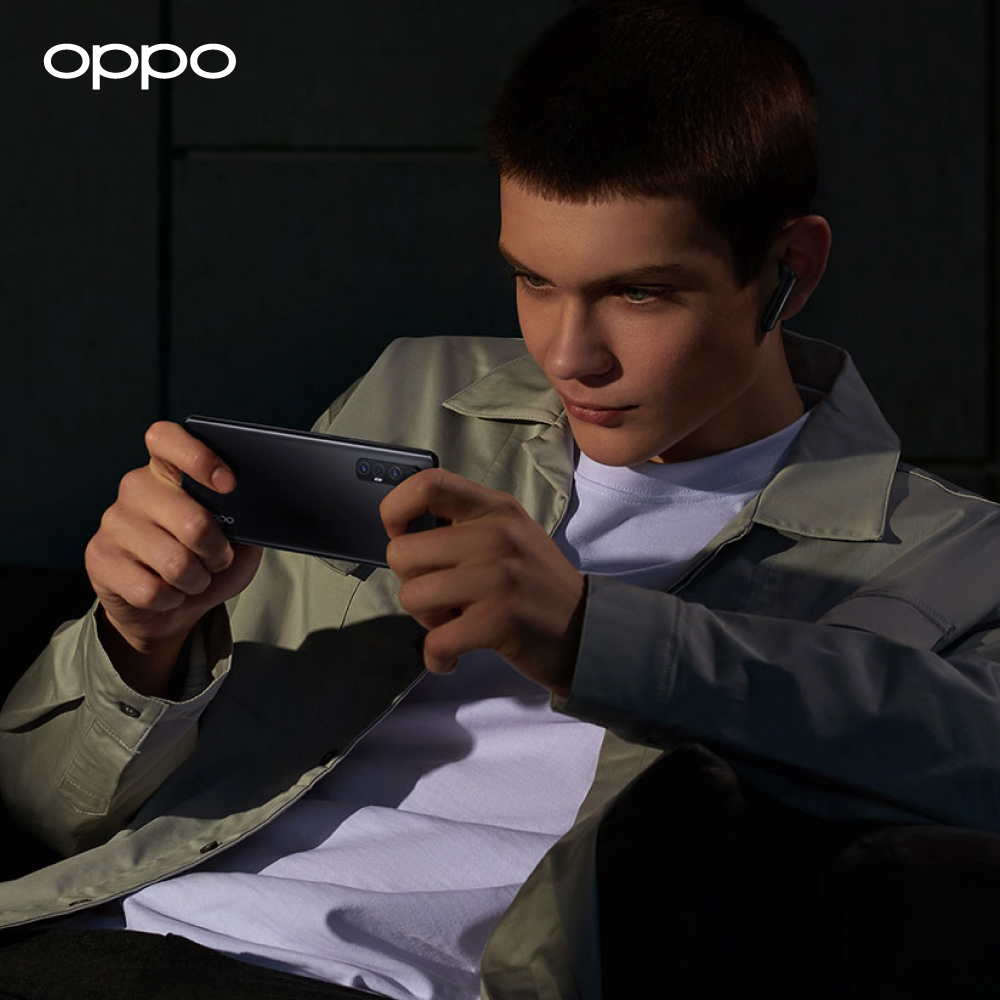
Airpods are arguably the most popular wireless earbuds ever, and for all the right reasons. They are reliable, user-friendly and lightweight, making them the “go-to” earbuds for many tech-savvy individuals. Although some people believe that AirPods are only compatible with iPhones this is not entirely correct. Contrary to the popular belief, AirPods can connect to any Bluetooth-enabled device.
Pairing Airpods to the android device is actually pretty simple, but there are limitations. Some of the advanced features of the AirPods have been designed specifically for iOS users, and so will be unavailable on android phones. However, this does not mean that buying AirPods will not be a worthwhile investment - these Apple earphones do still have plenty to offer.
If you are interested in buying a set of AirPods for your Android device, here is a step-by-step guide on how to start pairing.
Simple Steps to connect AirPods to an Android phone
Before you connect your Airpods to your smartphone, keep in mind that you will have to manually pair the device. Unfortunately, the ‘Automatic Pairing’ feature is an advanced feature which is not available for the androids. That's not really a big deal though.
Follow these easy steps to pair the AirPods with your Android phone.
- Go to the settings.
- Select device connectivity.
- Tap toggle to turn on the Bluetooth connectivity.
- Check to ensure that the earbuds are inside the case.
- Tap the white button located at the back of Airpods case repeatedly until the status light pulses white.
- The AirPods will be shown in the list of Bluetooth devices.
- Connect to AirPods, enjoy your music and calls!
What to Expect When Using AirPods on Android?
Connecting Apple buds to Android doesn’t make any difference as compared to other Bluetooth earbuds. But you can seamlessly enjoy using Airpods with android smartphones for their unbeatable quality. There is never a need for pesky cables, plus the high-quality audio experience makes them a worthwhile purchase. iOS and Android users can enjoy a wide range of cool features, thanks to Apple-made enhanced hardware and software. Regardless, users can expect the best active-noise cancellation from these wireless earphones along with lightweight portability.
Here are some of the benefits of using AirPods with Android devices:
Play or pause:
The double-tap feature works best for all types of android phones. You can now play music by just double-tapping on either earbud to play or pause - no need to reach for your smartphone to perform this basic task.
Superior range and connectivity:
When used with Android devices, the advanced connectivity of AirPods is not lost. The connection established between the two devices is dependable and free of the disconnection issues that plague traditional earbuds. Furthermore, the Bluetooth range is ideal which means while using AirPods you can get up to 10 meters away from your audio source.
Some features that will not work on AirPods with Android devices are mentioned below:
Automatic switch:
Apple has its own premium priority on device convenience and flexibility. The automatic switch function allows you to quickly switch between the iPhone and other Apple devices. So, if you are listening to music on your iPad and want to switch to your iPhone to take a phone call or play music, your AirPods will switch devices automatically.
Battery life:
Apple has a solution for the vexing low battery notification. Most earbuds will only alert you when the batteries are running low, giving you little time to recharge. You can check the battery status of your AirPods in real-time. It will allow more time to plan the charging schedule so that you can listen to music without interruptions.
Alternative Option – OPPO Earbuds:
No wonder, many tech opportunists look for a better affordable choice with almost similar audio quality. OPPO earbuds can be a potential replacement for AirPods. They are the best and most durable earphones on the market with a higher reliability factor and affordability. The top-picks from OPPO earbuds collection are mentioned below:
- Enco Free2
- Enco Air
- Enco W31
Bottom line:
Now that we know AirPods work with Android, there is no reason to buy new headphones if you already have Apple ones. Although a few features are missing, it performs as credibly as any Bluetooth headphones. Regardless, these earphones are pretty solid choice for users who prefer top-notch audio quality and immersive sound play.