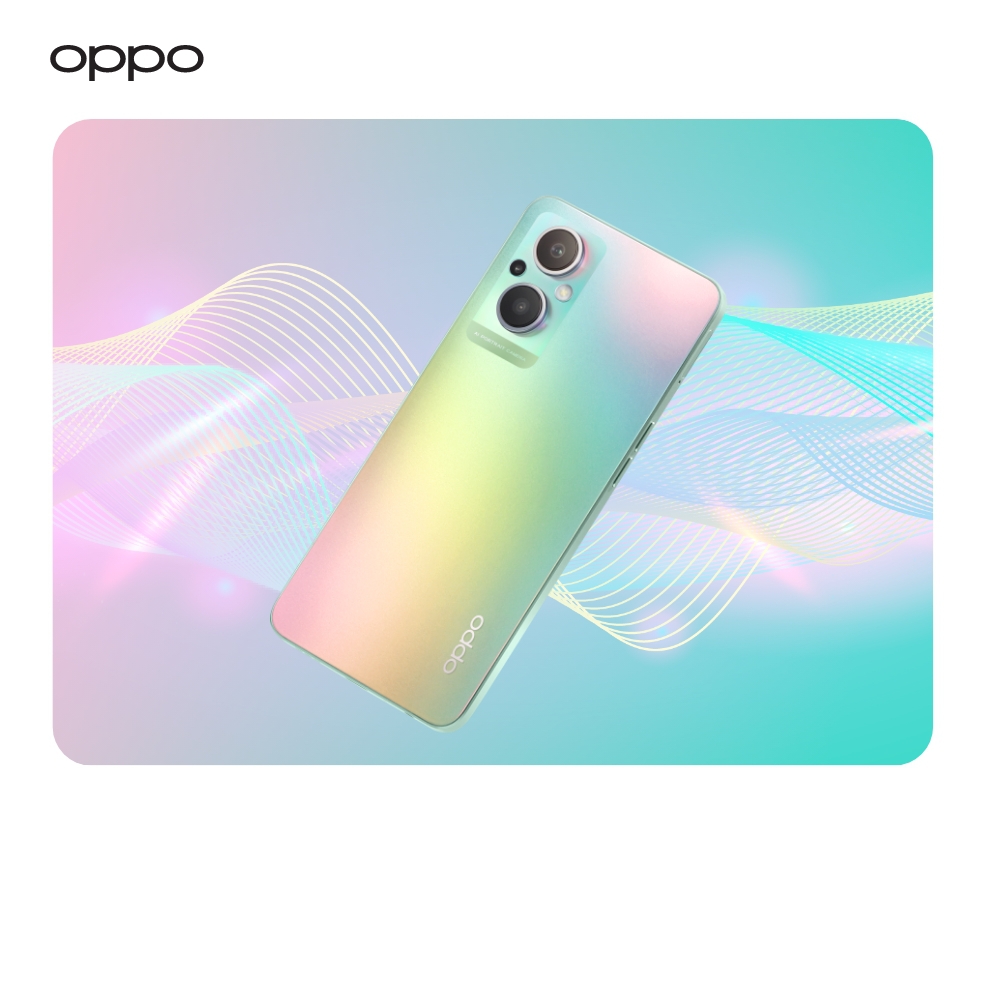How to move stuff from iPhone to Android
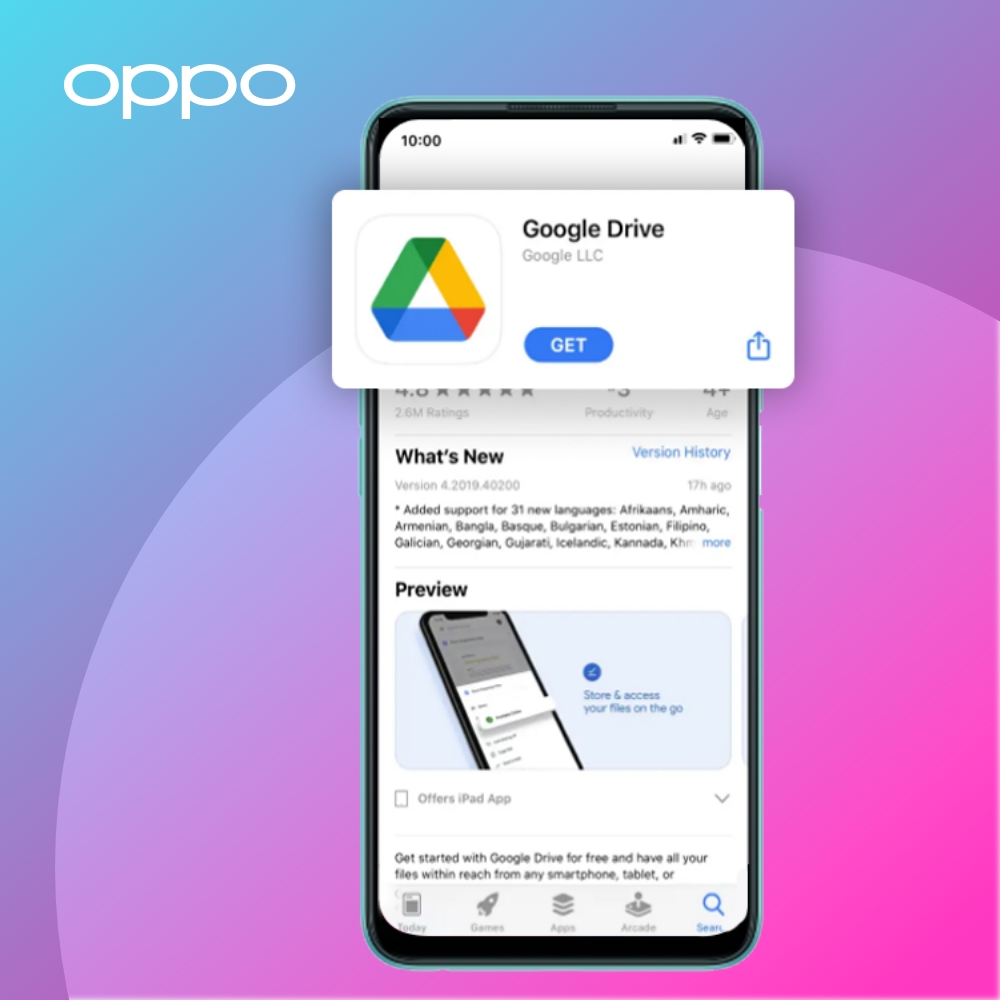
Thinking of changing to from IOS to Android, or already have a new Android phone? You are at the right place!
Android makes it easy for the users to get help when needed. There are new security and privacy tools. There are apps on google that work together. So, for android, the shift from android to iPhone is easier. Be ready to set and switch.
Transferring all the data from your iPhone to android is easy. For both OPPO X5 and Find X5 Pro we have included a dongle in the box for easy transfer. For those that don’t have the dongle you can also transfer using apps.
We have simplified the easiest way to transfer every data from iOS to android. Here’s what to do.
With a Dongle:
With Google Drive:
Get Google Drive:
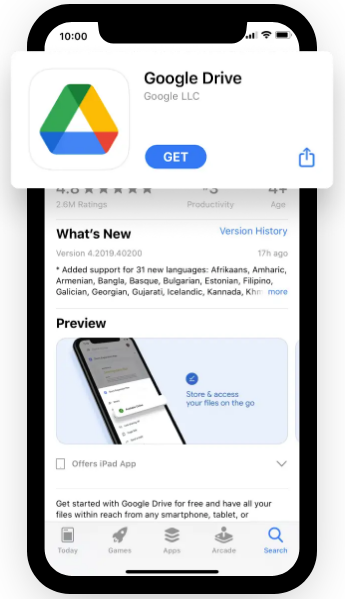
Find the Google drive app on your android phone and open it. See if you have the latest version of Google Drive. If not, get yourself the latest version of google drive on your iPhone. Now with the google account sign into the drive. You can make an account if you already do not have it.
Make sure to back up your data:
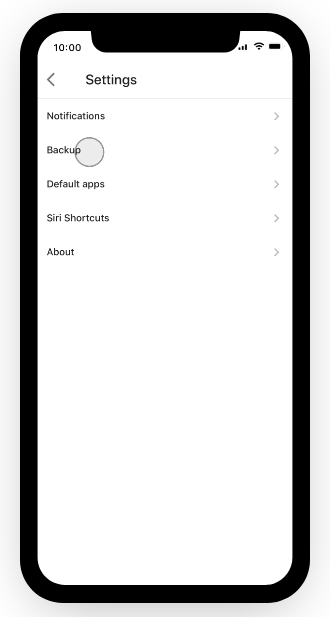
Back up all your data in google drive. Open the settings and click on backup in google drive. Now, here you have a choice. Pick specific videos, documents, or photos or you can back up the whole data in one go.
Turn off iMessage:
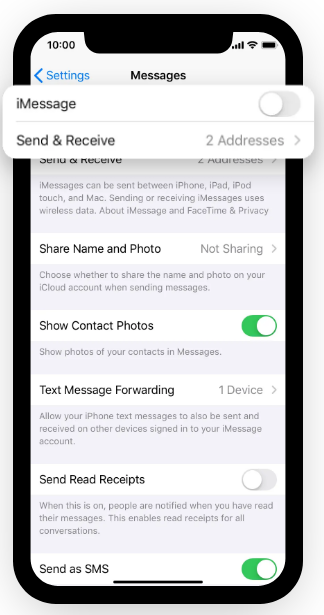
You need to turn off the iMessage feature. Turn off the face time so you will not miss any calls or messages once you make a shift to the android. It is an especially crucial step, or you will not be able to keep track of the call or messages made during that time.
Sign-in to the new phone:
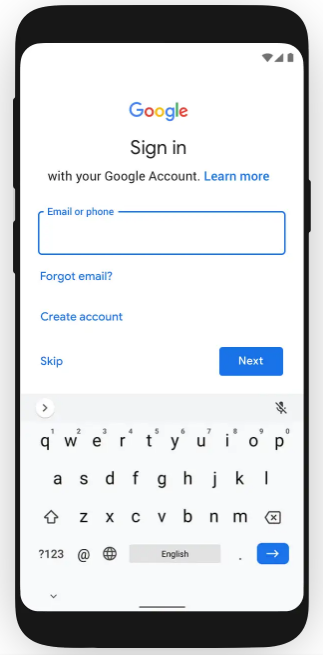
Make sure you sign in with the same google account where you have created the backup. You are in, just like that. Your backed-up data will be available in your Google Contacts, Calendar, and Photos apps automatically.
This is one of the methods to save your data while shifting from iOS to Android. There are many other ways available as well but the above-mentioned one is the easiest one. It will also save you time. You will not face any kind of problem while shifting from iOS to Android, especially if you have a good internet connection.