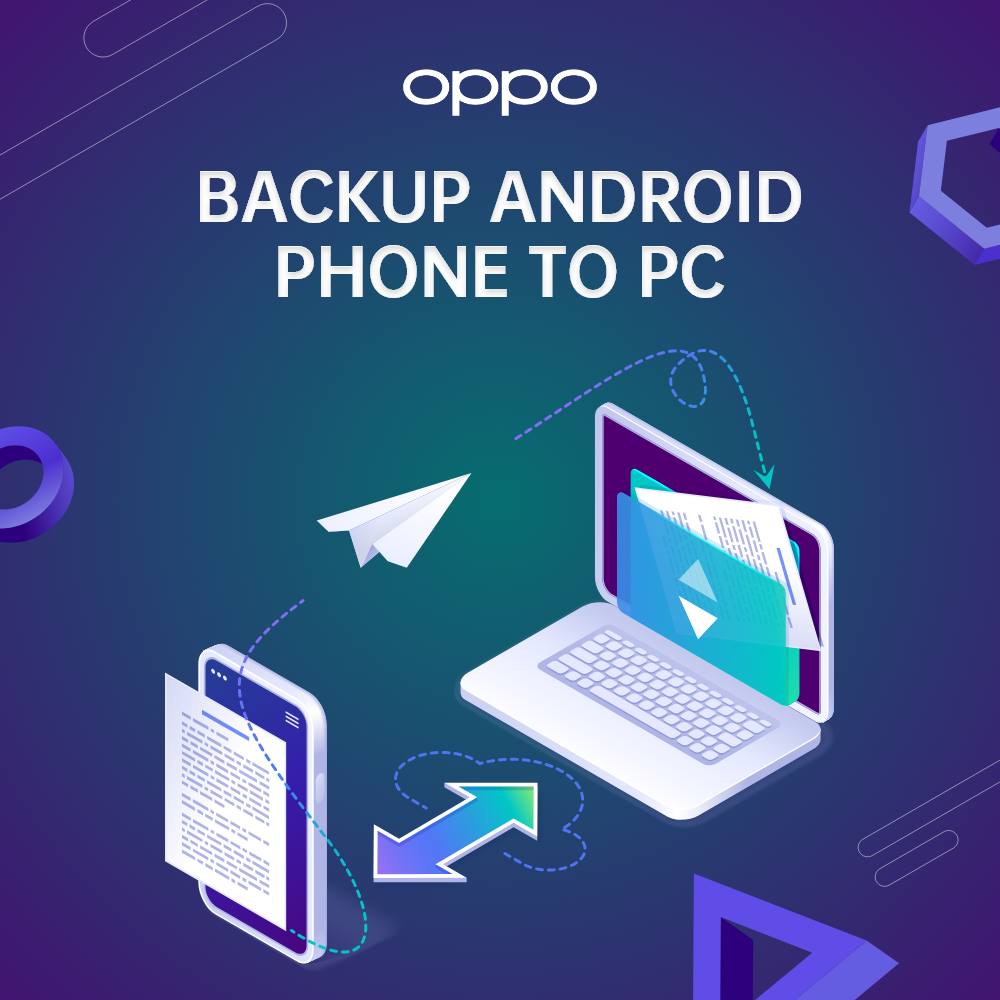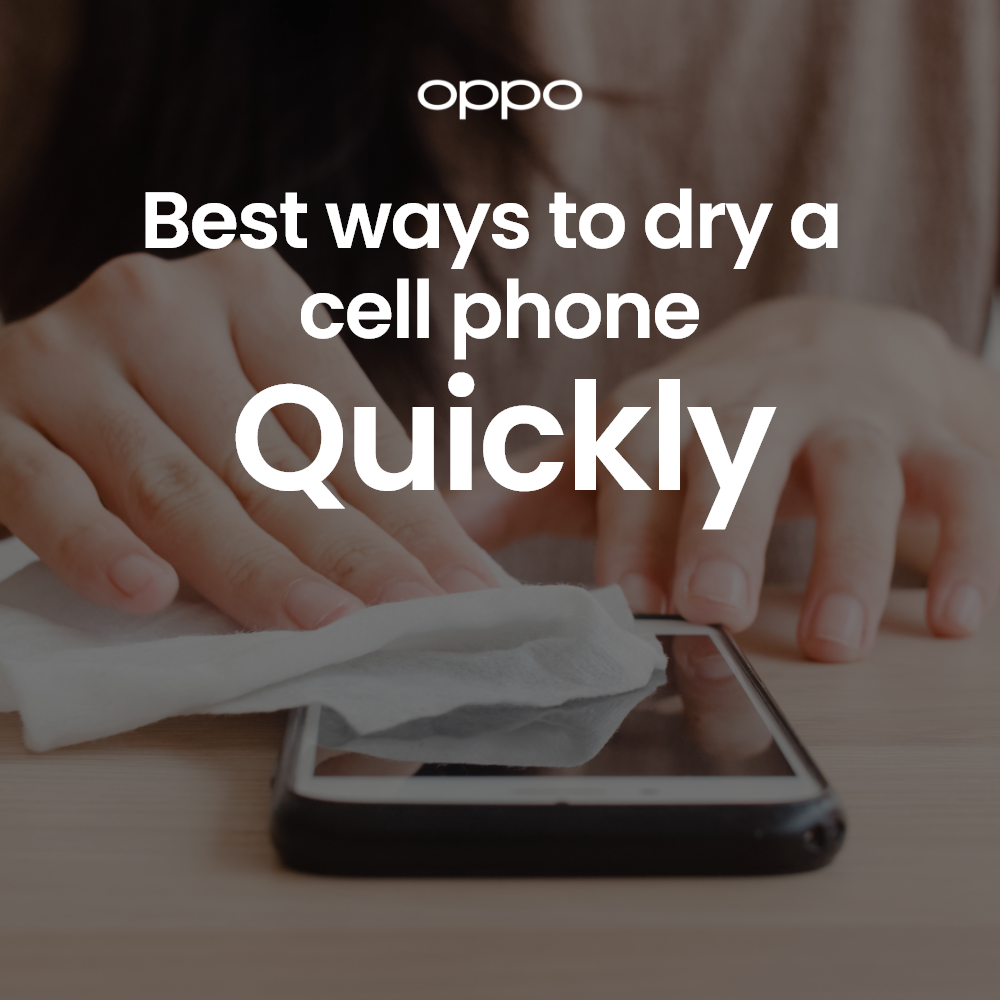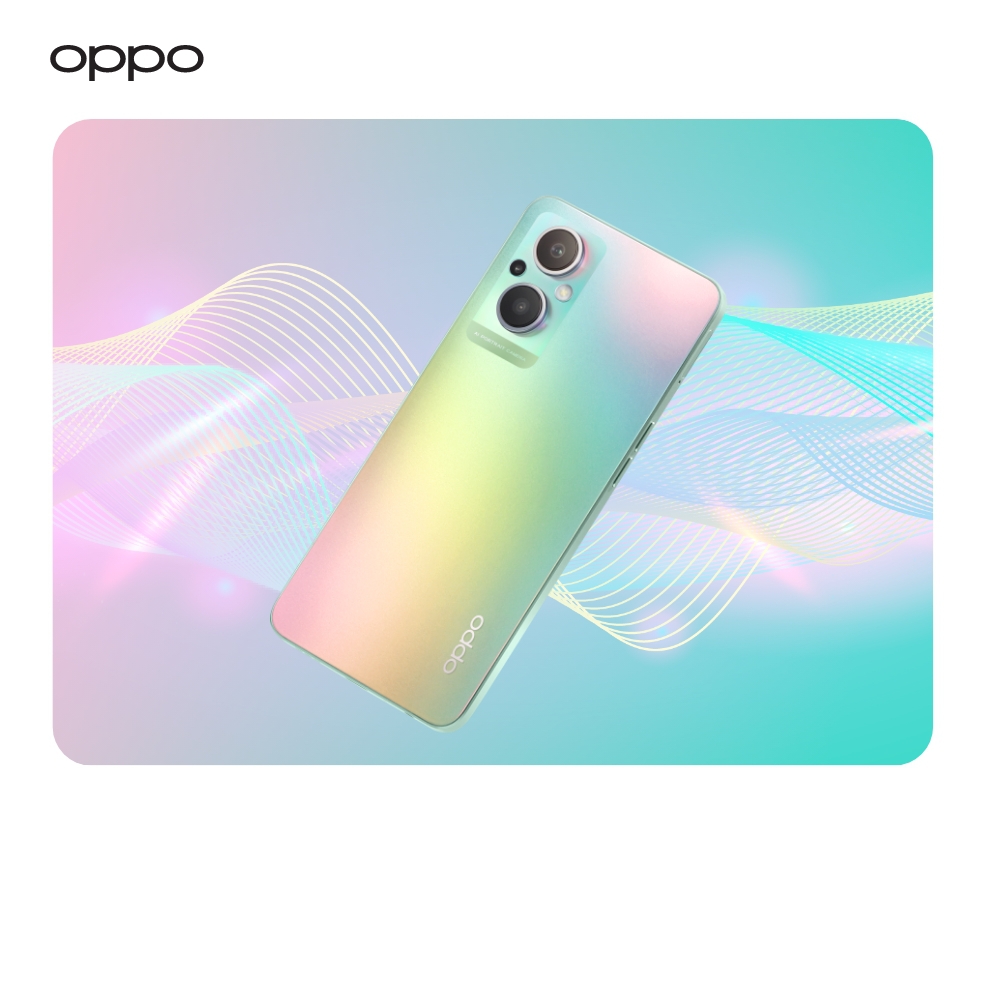5G Smartphones
-
5 JanRead more »
Playing console games on smartphones have been a dream of every gaming enthusiast for a long time. As the technology is increasing day by day now it is possible to play console games on your phones. PlayStation 4 and 5 already gave this option to its gamers quite some time ago and back then this luxury was not given to the Xbox gamers. But now you can also play your Xbox games on phones easily.
There are two ways to play Xbox games on your smartphones, one is via Xbox app and the other way is through Microsoft xCloud. We are going to be talking about both these methods and let you know how you can play your favorite games on your phones in a carefree manner. So let us not waste any more time and get right to it.
-
5 JanRead more »
Cookies are basically text files that are sent to your smartphones or other devices by the website which you are visiting. It includes small pieces of information like username and passwords. When you visit a website and accept cookies these files are saved in your browser. Cookies are also able to collect and track some data from your browser which is sent to the website.
Although the cookies occupy very little space, and you won’t even know they are saved in your phones or other computing devices, but if these cookies are saved in your device for a long period of time, they can affect your overall experience by slowing down your processing speed. Luckily you can clear the cookies from your Android phones and other devices. We are going to talking about everything there is to know about cookies. So let us not waste any more time and get right to it.
-
28 DecRead more »
Android phones are probably the best companion you can have because it travels with you everywhere you go and gives you freedom to perform all of your tasks with ease. The most important component of a smart device is definitely its battery. Without a good battery life, you cannot enjoy your fun and sustain it for a longer period of time.
But there are times when you feel that your phones are not charging at a speed they should be. You need your smartphones to be charged as fast as possible, so you can stay productive and connected with your loved ones. We are going to be talking about how you can boost the battery of your phone much faster. So, stick around and find out.
Plug into the Wall
-
28 DecRead more »
As the advancement in technology has made everything much easier and convenient, but it can also prove to be a threat for your privacy. We use our Android phones all day long and are connected to the world of internet which is not always safe. There are many potential hackers and nosy people waiting to invade your privacy.
It does not matter whether you are a political personality, a celebrity, or even an everyday guy, you are never too safe. You should be aware of the fact that your phone can be tapped, tracked, or monitored. So, it is good to know how to check your phone and make sure it is not tapped. We are going to be talking about how you can check your phone to ensure your privacy is not in danger.
Noises During Calls
-
28 DecRead more »
Android phones now days have become so much more than just phones and can perform all your tasks. Most of your data is saved on your phones which is often very hard to retrieve. That is why it is always necessary to have a backup of your data.
There are many ways to backup the data present on smartphones, but the safest and best method is to backup your phone on PC. We are going to be talking about how you can backup your phones on a PC. So let us not waste any more time and get right to it.
Backup Android Phones on PC
It is always good to keep your data stored in PC to prevent any data loss. It is the easiest way to keep your data secure. Below
-
27 DecRead more »
It’s not very unusual to get your phone wet accidentally or it may fall off. A lot of us are mostly around water with activities like washing dishes, swimming in the pool, or taking a bath. The real concern here is what if your phone gets wet and you scared about it to get any damage. Well, here we are with the best ways to dry your phone instantly and not cause any trouble due to it.
The number one thing to consider is checking whether your phone has IPX6, IPX7 or IPX8. If you have this protection added in your smartphone, you shouldn’t be worried at all either way. A water-resistant surface on the phone means you can absolutely save it from any destruction that water could do to it. On the other hand, even if your smartphone doesn’t have this safety layer added into its glass or surface, you can still save it.
-
21 DecRead more »
It is a smart world we live in, and everyone is connected to internet via their smartphones. We use internet all day long for different purposes and to stay connected with each other. You might have heard a thousand times about the two words, Wi-Fi and Hotspot. You use these two all day long, but many few people know what they both actually are. If you have the same question on your mind, then you have come to the right place. We are going to be talking about the difference between Wi-Fi and hotspot. So let us not waste any more time and get right to it.
What is Wi-Fi?
Wi-Fi or Wireless Fidelity is the technology used for LAN (local area network) to provide wireless communication. The Wi-Fi signals are basically radio frequency waves which travel under a radio frequency band of 2.4GHz. You
-
20 DecRead more »
You might have seen a lot of quality videos wandering on famous online platforms like YouTube, Facebook, or Instagram. If you have ever wondered about making a cooking video yourself that could capture eyes and then dropped the idea, you could think on it again.
Well, to create an excellent cooking video, you might think you need an extra set of equipment. But that’s not exactly the case. Having a smartphone that is packed with the latest camera and a decent overall speed would do it all. Cooking videos need to be colourful with some of the greatest angles that fascinates the eyes of the viewer. There is not a significant need of heavy machines or extra investment, as you can still make great videos with your 5G android smartphones.
This article is all about it! You can read after the most e
-
17 DecRead more »
Android phones are without a doubt the most used and highly sold smart devices in this day and age. They give you freedom to perform all your tasks right from the palm of your hands and even while you are on the go. But the most important component of a phone is its battery.
A good battery life makes sure you can stay connected and productive no matter where you are. If you don’t have a long-life battery, then you cannot enjoy the portability feel and sustain the fun for a longer period of time. If you are experiencing battery issues with your phone, then you have come to the right place. We are going to be telling you guys some really effective methods to extend the battery life of your Android phones. So, stick around and find out.
Limit Background Apps
-
15 DecRead more »
Widgets are the tiny applets which you can place on your home screen to get some quick information about anything. These are one of the most used and unique features of Android phones. This is what sets Android apart from iOS operating systems. You can set a widget for weather, clock, or even to change and control the music.
But now days there are a number of widget apps which you can find on App store that are also free. With such abundance of widgets, you never know which one is useful and which one is not. But have no fear while we are here. We are going to be sharing with you guys our top picks for the 7 best and most useful widgets for any Android phone. So let us not waste any more time and get right to it.